Hi everyone.
It’s KE DEBT FREE paycheck #7!
To learn more about this project, click here and check out the first post!
Note: This is for the report for the week ending January 15th.
I’m just behind 🙂
Back to work after being off for vacation is actually a good thing.
When I’m working, I spend less money!
A slightly new budget with taxes affecting how much I take home
(seriously, it’s a five dollar difference)
and I’m shifting some of the money I put into savings into paying debt.
Did you know I pay 500 dollars A MONTH towards my credit cards?
Thinking about how many awesome things I could do with that money is keeping me motivated to find more ways to make money.
Watch this space for some great art ideas!
KE DEBT FREE: Credit Card debt update:
Black Dahlia
started at $4,550.42
now $3926.89
86% of original debt left.
Red Rose
started at $3,104.60
now $2714.09
87% of original debt left
Gladiola
started at $3,121.30
now $3,031.09
97% of original debt left
Loan #1
started at $1,000
now $0
0% of original debt left
Sunflower
started at 2,158.56
now $0
0% of original debt left
Total:
Started at 13,934.88
Now: 9,672.07
69% of original debt left
4,256.48 paid off!
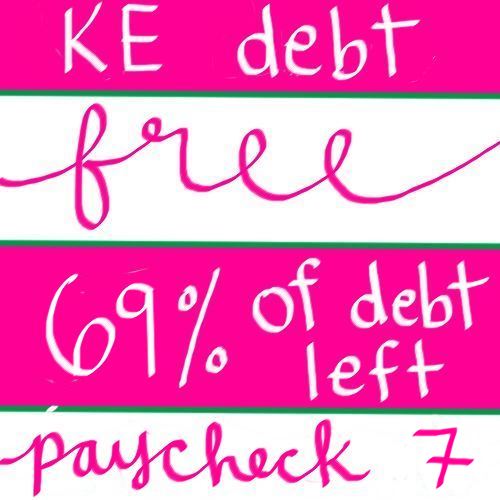
Notable for this paycheck:
Not much happening,
because I FORGOT to make payments.
yeah, 256 from last month,
and one for 93 dollars that resulted in a late charge 🙁
The good news is, the change is going to be BIG for the next paycheck,
since I have those payments,
and a payment from my expense check.
The bad news is I thought I was doing a good job paying attention!
ARGH!
I’ll have to pay better attention!
Until next time,
KE
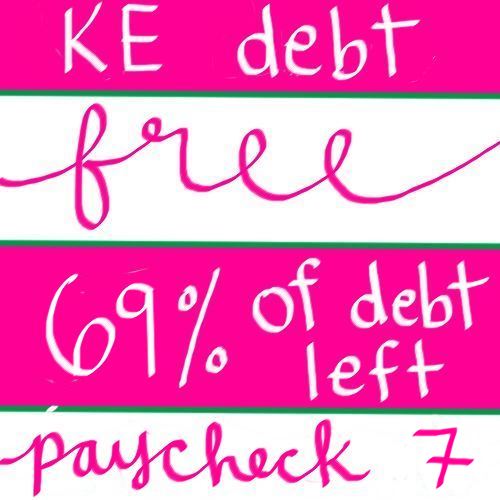

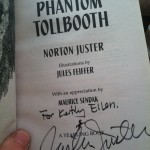

First, if it was your first time being late with a payment on that card, it may be worth a call to see if they will reverse the late fees. Often they will. It never hurts to ask.
Next, set up alerts on your Calendar app. I think many people don’t realize how useful this app can be. When you add an “event” which can be anything from an actual appointment to someone’s birthday to a due date for a bill (or library books), you can pick up to 2 alerts. You can set alerts to occur days before, up to the time of the actual event. You can also make the event reoccurring for things that are. If you have the same Calendar app on your laptop and/or tablet, alerts should pop up on all of your devices.
And if you want an extra dose of reminders, share your calendar with your significant other. You can set it up so that not all events are shared by adding them to a specific calendar (work, social, home, etc). B and I share our social calendar although not all events on it would necessarily be considered social.
Hope that helps! Good luck!!